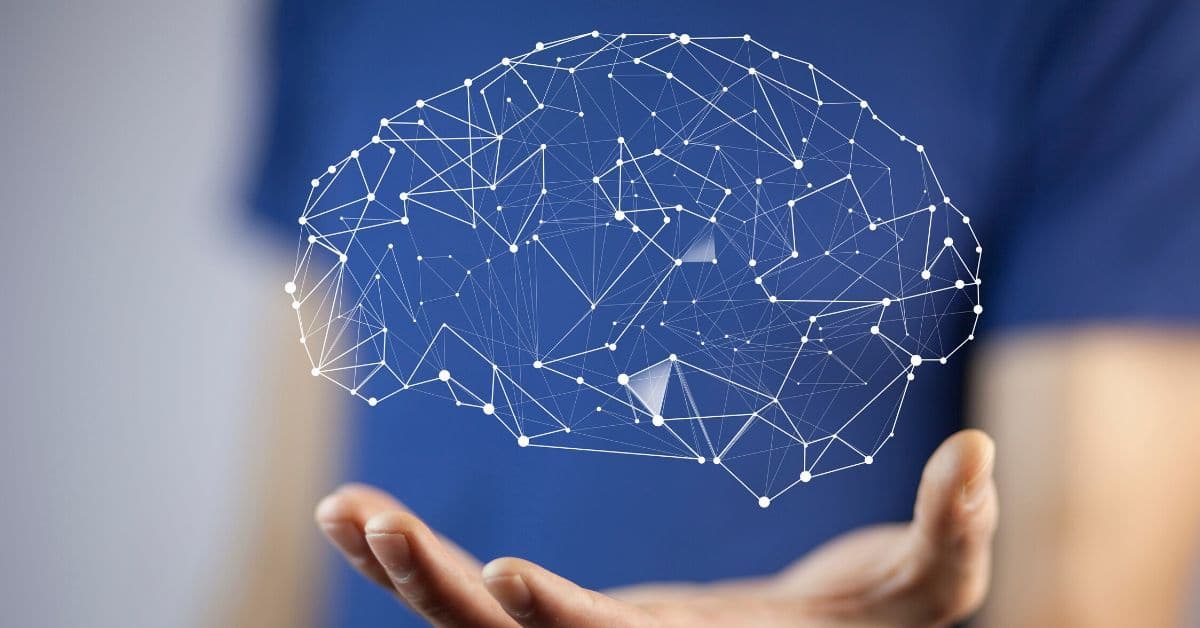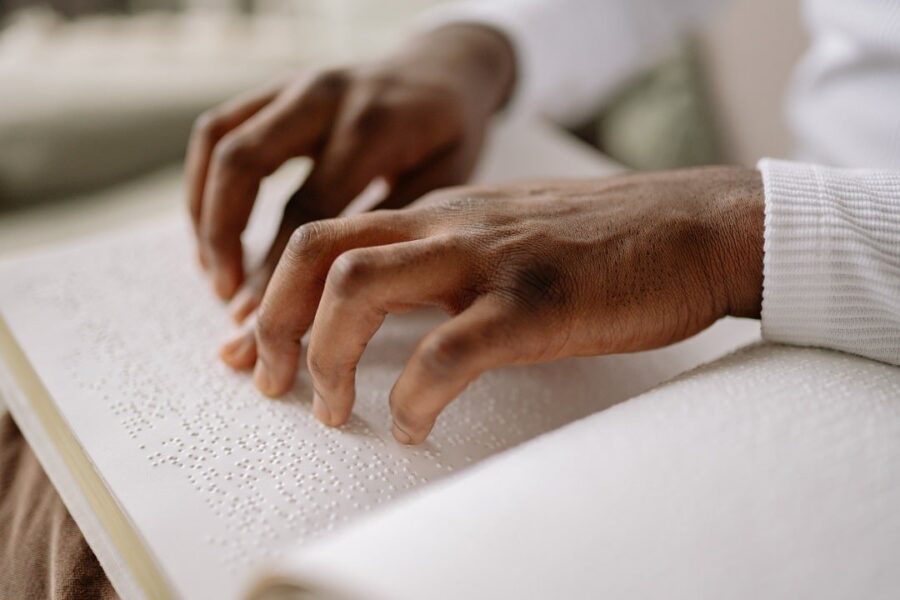Digital accessibility is a topic that web developers, marketers, administrators and managers can no longer ignore. Beyond the fact that it is mandatory for (semi)government websites, there are other motives for implementing digital accessibility. However, it is not always clear which groups should be included when planning an inclusive website.
Earlier articles appeared on Digitaal Toegankelijk.com about groups that benefit from digital accessibility, such as people with ADHD, with mobility impairments or visual impairments. Another group, unfortunately growing in size, consists of people with dementia. This article discusses practical tips for developing a dementia-friendly website.
Dementia in the Netherlands
Alzheimer Nederland defines dementia as a collective term for a combination of symptoms in which the brain can no longer process information properly. As nerve cells in the brain or the connections between nerves break down, the functioning of the brain is impaired. The rate at which the brain deteriorates varies greatly from person to person.
The most common form of dementia is Alzheimer’s disease. As with other forms of dementia, people experience symptoms such as memory problems, difficulty with cognitive skills and changes in character and behaviour. Vision can also deteriorate, as can the ability to make connections. Clearly this has an impact on online browsing behaviour, but for how many people really?
One in five people will develop some form of dementia. For women, this ratio is higher at one in three, than for men. The disease is often associated with old age and this is not unjustified. Among people over 90, as many as 40 per cent experience symptoms of dementia. In total, this amounts to over 280,000 people with dementia nationwide. Due to an ageing population, this number is expected to rise to half a million by 2040. This once again underlines the importance of dementia-friendly websites.
Dementia-friendly web development
Websites that are not adapted to the preferences of this group are not or difficult to use for people with dementia. Designing and developing dementia-friendly websites has many overlaps with other aspects of digital accessibility, but certainly has unique aspects. Below are practical tips that can be applied immediately by developers.
Navigation structure and menus
The navigation/menu structure of a website acts as the foundation of an accessible website. Menu structure also plays an important role for a dementia-friendly website. An important element, which also contributes significantly to the SEO value of a website, is the use of breadcrumbs. These display the path taken and allow users to go back to the previous page.
Many designers will disagree with the following tip: place a ‘home’ button in the menu. It is not obvious to everyone that the logo at the top left of a website sends you to the homepage. Adding a home button will save frustration for (among others) people with dementia.
Websites can appear unclear to people with dementia. By indicating the active part of the website in the menu structure, clarification can be added, especially for people with dementia. On DigitalAccessible.com, for example, this is done by underlining the active item. There are numerous options, for every house style there is a possibility.
Among older people, the use of tablets is still increasing. Not without reason, tablets are easy to use, can be used anywhere and do not limit the user. Many webmasters will see in their website visitor statistics that users mainly visit the website on mobile phones. Nevertheless, it is important to include this group when developing a website. For example, make sure buttons and links are also usable on tablets.
To sum up:
- Use breadcrumbs
- Add a home button to the menu
- Make sure it is clear which part of the website a visitor is on
- Make websites tablet-friendly
Textual content
The importance of clear text is one of the obvious tips for dementia-friendly websites. By using as little complex, very general or ambiguous language as possible, the common thread remains followable even for people with dementia. A good practical example of this is a call to action like “Participate!”. For users who struggle to make connections and cannot quite make out what is meant from the context, this is too vague a description of what to expect behind the link or button. A good starting point is to develop buttons that, even for people who do not know the context, can be understood.
In addition, the general tips for digitally accessible texts also apply here: short paragraphs, a font that can be resized by the user, no use of jargon and enough white space between lines. The WCAG web guidelines provide specifications for these components.
Of course, the font of text on the website is also important. It is recommended to use san serif fonts, as letters can be distinguished from each other more easily than with serif fonts. As a designer, also try to limit yourself to one font as much as possible.
To keep large pieces of text clear, enumerations can be used after paragraphs. An added benefit of this is that it makes the website more structured, clear and uncluttered for every visitor.
A final tip for textual content is the possibility of printing pages. Especially for longer, informative pieces of text, it can be easier for people with dementia to read it from paper. Make it easier for users by adding a print icon and changing the format of the site to print format.
In summary:
- Avoid complex, general and ambiguous language
- Write short paragraphs, use enough white space and avoid jargon
- Make sure the user can adjust the font size
- Use serif fonts
- Summarise key content after sections
- Make pages print-friendly
Design
Depending on the form of dementia people have, impaired vision can also come into play. It is therefore important to use a colour palette where the contrast ratio between text and background is at least 4.5: 1. You can read more about advice on contrast in this section of the WCAG.
A tip that should actually apply to all Internet users is: avoid text with a photo or illustration as background. Apart from the fact that text is harder to read with an irregular background, it distracts visitors unnecessarily from the actual content of your website.
Pictures and illustrations make a website come alive. Hardly anyone needs endless chunks of text. Even for people with dementia, images can contribute to a pleasant online experience. One requirement is that images should support the message of the text. So the user should not be distracted by (unnecessary) visual elements on the page. How do you measure this? The best way to find out whether your website is dementia-friendly is to have it tested by people with dementia.
Subtitling videos should almost be compulsory. The list of groups of people who could benefit from this is endless. Not only do people with hearing impairments benefit, subtitling in videos also adds unprecedented value for people with dementia. By being able to read along, a visitor can easily keep their attention on the message and keep following the thread.
The final tip of this article relates to podcasts. The popularity of podcasts has skyrocketed in recent years. Many websites also post interviews or pieces of text as aural messages on a website, via platforms such as Soundcloud. Placing a picture of the speaker with a message makes it easier for people with dementia to make connections and listen to the podcast.
To sum up:
- Ensure sufficient contrast between text and background colour
- Place text on a plain background
- Only use images if they add value
- Provide videos on your page with subtitles
- For podcasts, include a picture of the speaker
Dementia-friendly websites
Especially now that the whole world is dependent on being in their own homes and receiving as few visitors as possible, we rely on online means of keeping in touch. This obviously also applies to people with dementia. By taking this group into account when developing websites, we make the online world a lot more inclusive.
The Accessibility Desk helps organisations develop digitally accessible products such as websites and apps. Read more about how we conduct accessibility audits to make the internet more inclusive or contact us directly.