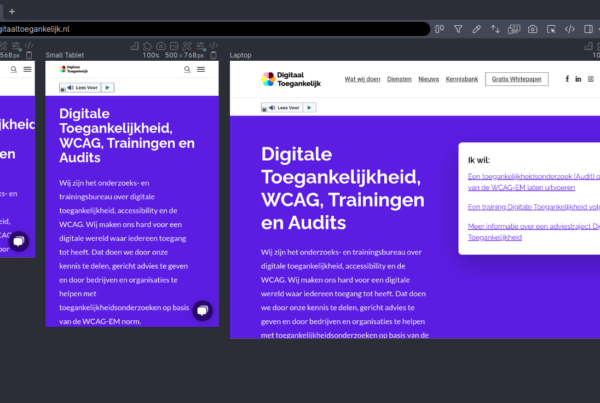In the Netherlands too, we have a lot of problems with the consequences of the coronavirus. One of the consequences is the advice to all companies to make employees work where possible from home. This means, among other things, that meetings and meetings must be performed remotely. For example through a video call.
To be able to do this, there are different tools available that can be used. Consider, for example, known examples such as Skype or Zoom. However, in practice, not all these tools appear to be equally accessible to people with a disability or chronic condition. We have therefore listed the most popular home work tools that are accessible to you.
the most popular digitally accessible home work tools
Many employers will rely on one of the tools below to continue to communicate with employees, also in times of Corona.
- Google Hangouts and Hangouts Meet
- Skype
- Zoom
- Slack
- Microsoft teams
Google Hangouts
Google Hangouts is available via the PC, Android or Apple devices. With Google Hangouts you can chat and call (video) for free. A handy tool to stay in touch with your colleagues or to keep a meeting. Make sure that with Google Hangouts up to a maximum of 10 people in a video call.
Hangouts meets
Hangout Meets has been developed special for conducting video meetings. The maximum number of people that can participate in a meeting with hangouts meets is 100. A lot more than with Google Hangouts. There is a small monthly payment on this. It is also possible to try hangouts meets 14 days free .
Users with a disability can participate in Hangout measurement video transmissions thanks to the various accessibility functions. Think about:
- Live subtitles of the speaker.
- screen readers and magnifying glasses.
- Shortcuts to operate the camera and microphone and to open accessibility functions.
- Google-hardware for meeting room.
Skype
Another well -known tool to have video calls with several people at the same time is of course Skype. You can use up to 50 people in one video call via Skype. In addition, it is also possible to share your screen. This way you can easily share a PowerPoint or Excel sheets with your colleagues. Skype can be downloaded for free for your PC, Android or Apple device.
Available accessibility functions for Skype
Skype offers various supported functions to make use accessible to everyone, including:
- narrator screen reader.
- Institutions for high contrast and colors.
- Mature glass and zoom function.
Zoom
Zoom is a Free Tool specially developed for video calls and meetings on both large and small scale. With Zoom it is possible, among other things, to participate in a video call at the same time. We cannot imagine that this will remain functional with 1000 people, but it is possible! It is also possible to plan meetings or start from the agenda, share screens and record video calls.
Available accessibility functions for Zoom
To ensure that people with disabilities can also use Zoom, a number of accessibility functions are available, including:
- The possibility to add subtitles (via an external program).
- The possibility to automatically transcribe conversations.
- The possibility to set shortcuts via the keyboard.
Slack
Slack is a platform with the aim of facilitating both the internal and external communication of organizations. Via the Slack platform it is possible to maintain both e-mail and files clearly. In addition, Slack can be linked to a wide variety of programs and apps such as Google Drive, Office and Zoom. In this way you can easily switch between conversations and work files.
Available accessibility functions for Slack
Slack has a number of accessibility functions available, such as:
- The use of a screen reader to navigate, read messages and gain access to activities on the Slack Desktop app and browser.
- Slack can be operated completely with the keyboard thanks to various shortcuts.
Microsoft Teams (Skype Business)
Microsoft Teams is the new professional software package for online meetings of Microsoft and thereby replaces Skype Business. Microsoft Teams is a tool specially developed for teams that work at a distance or from home. Microsoft Teams offers chat functions, the possibility of sharing and storing files and conducting video calls. This software from Microsoft is offered in various subscriptions , including a free version.
The free version is available for a maximum number of 300 users, offers 2 GB of storage for file supplements in chats and 10 GB of storage for file sharing in teams and channels and the possibility of screen sharing. The paid variants, among other things, offer extra storage space, the possibilities for planned meetings and meetings. The maximum number of user of the premium version is also unlimited.
Available accessibility functions for Microsoft Teams
Microsoft Teams offers a number of accessibility functions to improve digital accessibility:
- The possibility for a screen reader.
- Shutters to navigate Teams by Microsoft.
- Live subtitles for video calls (currently this is only available in English).
Favorite platform of digital accessible.com
Just like the rest of the Netherlands (and a large part of the world), the team behind digital accessible.com no longer has a physical. After experimenting with multiple platforms, it turned out that the majority of our team preferred Zoom. The decisive factors included the fact that use of the platform is free, there is practically no limit to participants and because it is simply extremely easy to use Zoom.
The video below is painfully clear the situation that many of us are currently in.
Making home working from home digitally accessible
We think digital accessibility is important. Certainly in these heavy and uncertain times, it is not intended that people with disabilities will be the victims of this. Do you have questions about how you make working from home digitally accessible to everyone or are you looking for more information? Then contact us right away.