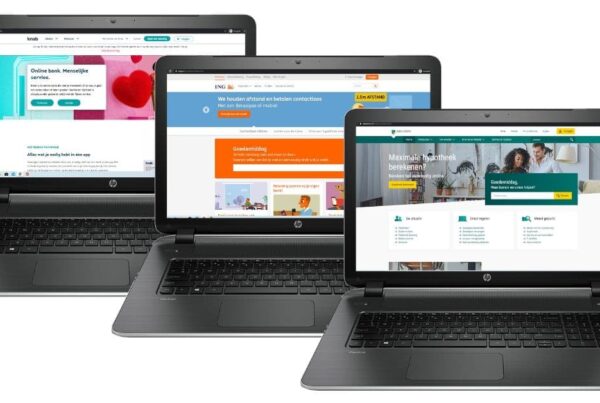Table of contents
- Management Summary
- Introduction
- Why this research
- Our research questions
- Our research method
- Research results
- Conclusion
- Sources
Management Summary
In this research report, you will read which CMS platform is the most accessible in daily use. A content management system is software to create a website or web shop. Currently, 73 million websites are built with a CMS. As of 2021, there are over 80 different CMS platforms to choose from. The most popular platforms make up roughly 80% of the entire market.
Offering an accessible CMS is important, since over 2 billion people live with a disability, 20% of whom live with great functional difficulties in their day-to-day lives (according to the World Health Organization (WHO)). In Europe, there are 135 million people with a disability, while in the United States 61 million adults are disabled. As the population ages, this number is expected to increase. To underline the importance of this subject, the European Union is introducing specific accessibility regulations for online products and services. This European Accessibility Act (EAA) is a pan-European regulation on digital accessibility and will be instated in 2025.
The research
Our main research questions:
- What is the most accessible CMS platform in daily use (e-commerce and website)?
- Is there an accessibility difference when using a SaaS and Self Hosted CMS?
- Is there a correlation between an accessible web page and SEO?
This research consists of both a quantitative and qualitative study.
Research
- Webflow, Wix and WordPress are (quantitative and qualitative studies combined) the most accessible platforms overall;
- BigCommerce, OpenCart and Prestashop are the least accessible platforms;
- Quantitative analysis showed Wix, Squarespace and Webflow to be the most accessible CMS platforms;
- E-commerce platforms score lower than website CMSs;
- Shopify is the most accessible CMS in terms of e-commerce, followed by WooCommerce and Magento;
- SaaS solutions are more accessible than Self Hosted solutions;
- Websites scoring high on accessibility have a high SEO score as well. This clearly shows that improving digital accessibility benefits search engine optimisation. A reverse effect is seen in websites that haven’t put any effort into accessibility or SEO.
Introduction
Accessibility Desk is an accredited research and training agency on digital accessibility and the WCAG. Our office is based in Utrecht, the Netherlands, but we deploy our expertise worldwide. We are committed to a digital world that is accessible to all. We do this by sharing our knowledge, giving specific advice, and helping organisations with accessibility studies (audits) based on the WCAG-EM standard.
What is Digital Accessibility?
Digital accessibility means a digital world for everyone. Accessible websites and apps are not just important for people with disabilities, but for all of us. When you break your arm and need to use the web, keyboard navigation is a life-saver. Accessibility produces better digital products, contributes to innovation and increases reach.
Accessibility makes you rethink the design of your website, web shop or app. How do you ensure that visually impaired or blind people can use your digital product? How can someone with a physical disability navigate through pages? A focus on accessibility forces you to think about a product that feels natural and intuitive for everyone. In other words: it creates innovation. Moreover, search engines are mostly ‘blind’ to inaccessible code. Therefore, an accessible website receives a better Google ranking.
With all of that in mind, a digitally accessible product reaches more people. Not only for the better Google ranking, but because you target more audiences. Around one billion people in the world have a disability. That’s 15% of the population! This target group is growing, partly due to an ageing population. And as we already mentioned, not only disabled people benefit from accessible websites. Think about subtitled videos in rooms where sound isn’t an option. Or navigating the web with your keyboard after your mouse breaks down. Digital accessibility increases reach.
According to the World Health Organization (WHO), over 2 billion people live with a disability, 20% of whom live with great functional difficulties in their day-to-day lives. In Europe 135 million people live with a disability, while 61 million adults in the United States are disabled. As the population ages, this number is expected to increase.
European Accessibility Act 2025
The European Accessibility Act (EAA) is a pan-European regulation on digital accessibility, to be instated in 2025. These regulations need to result in more accessible online products and services. The EAA consists of general accessibility laws applying to all Member States of the European Union.
The goal of this international act is to unify legislation on digital accessibility throughout the European Union. Through the EAA, people with disabilities can use products and services from all over the European Union easier. Additionally, areas such as the (international) labour market, education and transport should benefit from this initiative. This gives people with disabilities equal opportunities throughout the European Union.
Furthermore, the removal of digital barriers for people with disabilities should support EU companies. According to the EU, more standardisation in the field of digital communication will make it easier to conduct international trade. Firstly, it increases the overall labour market, with more people to fill in vacancies. Secondly, the group of consumers buying digital products and services will grow, because more people can use services. A win-win, according to the European Union.
The EAA was adopted by the member states of the European Union in June 2019. By June 2022, the regulations were translated and embedded into the national legislation of all member states. From July 2025 going forward, the European Accessibility Act will be active.
What is covered by the European Accessibility Act?
All benefits are clear, but how does the European Union intend to put them into practice with the EAA? A list of products and services has been compiled that, according to the EU, are of great importance to people with disabilities. Products and services with widely varying accessibility requirements within the EU also made the list. These are the products and services affected by the European Accessibility Act:
- Computers and operating software;
- E-books;
- Web shops;
- ATMs, ticket machines and check-in machines;
- Smartphones;
- TV equipment related to digital television services;
- Telecommunication services, such as the apps and websites of your provider;
- Audiovisual media services, such as Netflix, Prime and Spotify;
- Online and offline services related to transport, such as ticket machines, apps, and websites;
- All financial services, such as online banking.
All products and services from this list must be fully accessible to all Europeans, including people with disabilities. No distinction is made between products developed inside or outside the EU. All products sold here must comply with the requirements.
Retroactive enforcement
The legislation of the European Accessibility Act does not retroactively enforce its regulations to online products, such as web shops. According to the EAA, products published from June 2025 onward must comply. So, only web shops launched from June 2025 need to comply with accessibility guidelines.
How are the requirements defined?
The European Accessibility Act is based upon the Web Content Accessibility Guidelines (WCAG). The WCAG can thus be used as checklist to assess the digital accessibility of a website or app.
Enforcement of the European Accessibility Act
Monitoring the extent to which companies comply with the EAA is done by the Member States themselves. The Dutch government is therefore responsible for the digital accessibility of businesses in the Netherlands. Companies not complying with the EAA can be fined by the Dutch government from July 2025. The amount of this fine is yet to be announced.
Why this research?
A content management system is essentially software that helps users create a website or web shop. A CMS streamlines and simplifies creating, managing, and modifying content, to set up professional projects without coding experience.
Currently, there are 73 million websites built with a CMS. As of 2021, there are over 80 different CMS platforms to choose from, with the most popular platforms making up roughly 80% of the entire market.
The CMS greatly influences the accessibility of a web shop or website, as CMS companies can prepare certain accessibility features when developing the software. Since 73 million websites use a CMS, they have a huge impact on accessibility around the web. That piqued our curiosity about the most accessible CMS.
Our research questions
Our main research:
- What is the most accessible CMS platform in in daily use (e-commerce and website)?
- Is there an accessibility difference when using a SaaS and Self Hosted CMS?
- Is there a correlation between an accessible web page and SEO?
Our research method
This research consists of both a quantitative, and qualitative study. This will provide the most representative result and it is also the preferred approach of accessibility studies by authorities (such as the European Commission).
Furthermore, by combining quantitative and qualitative testing, we were able to obtain both a clear insight into the general digital accessibility condition of thousands of websites, as well as more specific information regarding content management systems.
The research sample consists of various Content Management Systems (CMS) for websites and ecommerce (web shops). The following software was tested for accessibility and SEO:
- WordPress
- Joomla
- Drupal
- Wix
- Squarespace
- Webflow
- WooCommerce
- BigCommerce
- Shopify
- Magento
- Prestashop
- OpenCart
Quantitative research methodology
We analysed 12.000 websites, using Google Lighthouse as automated test software solution. Lighthouse functions as open-source tool for running technical website audits, developed by Google. It analyses the following aspects of an URL:
- Performance
- Progressive Web App
- Accessibility
- Best Practices
- SEO
Lighthouse provides a score based on the metrics that ranges from 0 (poor) to 100 (good). All metrics used by Lighthouse are described below.
Lighthouse’s metrics for SEO
- The mobile responsiveness of the website.
- The availability of meta descriptions, SEO titles and alternative attributes of images.
- Whether the web page is indexable by search engines or not.
- The (correct) application of structured data and tags (canonicals, hreflang, etc).
Lighthouse’s metrics for accessibility
- Accessible names of titles, buttons, and interactive elements.
- The availability of alternative attributes of images.
- Whether content can be scaled for visually impaired users.
- The contrast of textual and non-textual objects.
- Use of aria labels and whether they are applied correctly.
- Uniqueness of ID’s used on the website.
- Accessibility of web form elements.
- Whether a mechanism to skip items in the header is available.
- Correct use of lang-attribute for HTML documents.
Determination of the sample
The sample, consisting of a total number of 12.000 websites, has been determined using Hunter’s list of websites by technologies. This database allows you to export a csv file with websites that are built with a specific CMS. A filter can be used to refine the export based on popularity, ranging from 1 (least popular) to 5 (most popular). To get a representative result every CMS in this research is represented by 1.000 websites, consisting of:
- 200 websites from level 1;
- 200 from level 2;
- 200 from level 3;
- 200 from level 4;
- 200 websites, from the most popular level 5.
To receive multiple results from the multiple URLS, we used the NPM Module “Lighthouse Batch Reporter”.
Qualitative research methodology
In addition to the quantitative research, we also conducted a qualitative study examining the 12 systems and solutions. We examined the following CMSs:
- WordPress.
- Joomla.
- Drupal.
- Wix.
- Squarespace.
- Webflow.
- WooCommerce.
- BigCommerce.
- Shopify.
- Magento.
- Prestashop.
- OpenCart.
What research did we conduct?
The compared CMSs can be split into two categories:
- CMSs that are offered as a service (Software as a Service, SaaS). For instance, Shopify, Webflow and WIX).
- CMSs that users can host/install on a server themselves. for instance, WordPress, WooCommerce and OpenCart.
Default Themes/Templates
All the CMSs surveyed offer the option to purchase, install or develop their own templates. To make a representative comparison, we examined the “Default” themes provided after installing the CMS or signing up for the CMS. These are themes and templates that the user is offered to use, after signing in or installing the CMS.
When the CMS provides several themes (especially with SaaS), after installing or signing up, we chose the most used and most recent theme.
What did we research?
Digital Accessibility is a broad and complex topic and there are multiple ways to test accessibility. We decided to score themes on the following minimum requirements:
- Lighthouse score.
- Alt text attributes.
- Paragraph & Header structure.
- Skip to main content or Landmarks.
- Keyboard accessibility.
- Language.
- Aria attributes.
- Native Accessibility checker.
- Contrast.
- Forms.
- Cookie Notice.
- Search or Sitemap.
- Hyperlinks (not solely based on colour)
Lighthouse score
Google Lighthouse highlights a variety of issues with the webpage regarding performance or accessibility issues. Google Lighthouse gives the page a score out of 100 and suggests improvements based on how well the site performs for your audit of choice.
Alt text attributes
Does the CMS offer the option to add Alt text attributes?
Paragraph & Header structure
Does the CMS offer the option to structure content with a compliant paragraph and header structure?
Skip to main content or Landmarks
Is there a mechanism available to bypass blocks of content that are repeated on multiple Web pages? For instance, a Skip to Main Content feature that allows keyboard users to easily navigate the web page.
Keyboard accessibility
Is it possible to browse and navigate the web page and the elements on the web page with your keyboard?
Language
Can the browser determine the language of the web page?
Aria Attributes
Does the web page use aria-attributes?
Native Accessibility Checker
Is it possible to check the basics of accessibility with a built- in accessibility checker in the CMS?
Contrast
Is it possible to receive feedback regarding accessible contrast when choosing colours in the CMS?
Forms
Is it possible to add contact forms without using a plugin or module and are they accessible?
Cookie Notice
Is it possible to add a cookie notice without using a plugin or module, and is this cookie notice accessible out of the box?
Search or Sitemap
Does the web page offer a search option or is a sitemap available?
Hyperlinks (not solely based on colour)
When adding a hyperlink through the CMS editor, does the frontend automatically indicate it’s a link (besides colouring the text itself). For example, a link should be underlined and blue, not only blue.
Research results
Quantitative findings
The findings of the quantitative research can be split into three main questions:
- What’s the general ranking of the CMS platforms (websites and ecommerce) when we look at the general SEO and Accessibility score?
- Is there a difference between accessibility for SaaS and Self Hosted CMSs?
- Is there a correlation between SEO and Accessibility?
General ranking of best CMS for SEO and Accessibility
The ranking based on average scores per CMS can be made for SEO scores, Accessibility, and an average of the two.
The table below shows the ranking (1-12) that the CMS in the current research receive, based on the general mean score (0-100) that Lighthouse gave the 1.000 sample websites.
| SEO | Accessibility | Average (Rank) | |
|---|---|---|---|
| Wix | 1 | 1 | 1,0 |
| Squarespace | 2 | 2 | 2,0 |
| Webflow | 2 | 3 | 2,5 |
| Joomla | 5 | 5 | 5,0 |
| Shopify | 4 | 7 | 5,5 |
| WordPress | 9 | 4 | 6,5 |
| WooCommerce | 8 | 7 | 7,5 |
| BigCommerce | 5 | 11 | 8,0 |
|
Prestashop |
5 | 12 | 8,5 |
| Drupal | 12 | 6 | 9,0 |
| Magento | 10 | 9 | 9,5 |
| Opencart | 10 | 10 | 10,0 |
In this table Wix shows the highest mean SEO score, followed by Squarespace and Webflow. Drupal gets the lowest mean SEO score, followed by Magento and OpenCart.
The three most accessible CMSs were respectively Wix, Squarespace and Webflow. The least accessible CMS was Prestashop, followed by BigCommerce and opencart.
The overall winner was Wix with a weighted mean of 1.0, followed by Squarespace (2.0) and Webflow (2.0). The overall lowest scores are obtained by Opencart (10.0), Magento (9.5) and Drupal (9.0).
Correlation between SEO and Accessibility
To measure the correlation between SEO and accessibility, the Pearson correlation was calculated. The Pearson correlation measures the strength of the linear relationship between two variables, in this case SEO and accessibility.
The correlation has a value between:
- Negative correlation (-1).
- Positive correlation (1).
With different relational strength according to the correlation coefficient:
- A value of 0 means that no correlation has been found.
- A small strength (0.1 to 0.3 or -0.1 to -0.3).
- Medium strength (0.3 to 0.5 or -0.3 to -0.5).
- Large strength (0.5 to 1.0 or -0.5 to -1.0).
The analysis showed that the score that a CMS received for SEO, correlated with a medium strength to the score for accessibility (p = 0,000). This means that the SEO score can foreshow the accessibility score of a website and vice versa.
| Detail/Accessibility | Detail/SEO | ||
|---|---|---|---|
| Detail/Accessibility | Pearson Correlation | 1 | ,379** |
| Sig. (2-tailed) | ,000 | ||
| N | 9993 | 9993 | |
| Detail/SEO | Pearson Correlation | ,379** | 1 |
| Sig. (2-tailed) | ,000 | ||
| N | 9993 | 10015 | |
Qualitative findings
When a user creates an account for Shopify or Webflow with the default theme, these services will give the user the most accessible experience:
- Shopify.
- Webflow.
- WordPress
WordPress with Twenty Twenty Two theme is the self-hosted platform with the best accessible experience.
OpenCart, WooCommerce and Squarespace are the least accessible when using the default theme. You’ll find the results of the qualitative research below.
| Platform/CMS | SaaS or Self Hosted | Theme | Total score | % score of total (max 1300 points) | Rank |
|---|---|---|---|---|---|
| Shopify | SaaS | Debut | 1079 | 83.00% | 1 |
| Webflow | SaaS | Round Plus | 991 | 76.23% | 2 |
| WordPress | Self Hosted | Twenty Twenty Two | 900 | 69.23% | 3 |
| Joomla | Self Hosted | Cassiopeia | 900 | 69.23% | 3 |
| Wix | SaaS | Hi Rise | 892 | 68.62% | 5 |
| Drupal | Self Hosted | Olivero | 800 | 61.54% | 6 |
| BigCommerce | SaaS | Cornerstone | 798 | 61.38% | 7 |
| Magento | Self Hosted | Luma | 797 | 61.31% | 8 |
| Prestashop | Self Hosted | Front | 794 | 61.08% | 9 |
| Opencart | Self Hosted | Native Demo | 785 | 60,38% | 10 |
| WooCommerce | Self Hosted | Storefront | 694 | 53.38% | 11 |
| Squarespace | SaaS | Meriden | 688 | 52.92% | 12 |
If you’re interested in the source files of the results, can send us an email at [email protected].
Ranking CMS platforms with qualitative and quantitative studies combined
When combining the quantitative and qualitative research results, we get the following ranking. We chose to weigh both studies the same, which means the final score equals the sum of two research studies divided by two. By doing this, the same weight is given to the actual input of CMS users in daily use, and the default options of CMSs.
| Platform/CMS | Category | Qualitative Ranking | Quantitative Ranking | Total score / 2 | Ranking |
|---|---|---|---|---|---|
| Webflow | Website | 2 | 3 | 2.5 | 1 |
| Wix | Website | 5 | 1 | 3 | 2 |
| WordPress | Website | 3 | 4 | 3.5 | 3 |
| Shopify | E-Commerce | 1 | 7 | 4 | 4 |
| Joomla | Website | 3 | 5 | 4 | 4 |
| Drupal | Website | 6 | 6 | 6 | 6 |
| Squarespace | Website | 12 | 2 | 7 | 7 |
| Magento | E-Commerce | 8 | 9 | 8.5 | 8 |
| WooCommerce | E-Commerce | 11 | 7 | 9 | 9 |
| BigCommerce | E-Commerce | 7 | 11 | 9 | 9 |
| Opencart | E-Commerce | 10 | 10 | 10 | 11 |
| Prestashop | E-Commerce | 9 | 12 | 10.5 | 12 |
Conclusion
When combining our qualitative and quantitative research results, these CMSs prove to be the most accessible:
- Webflow.
- Wix.
- WordPress.
There’s some work to do for BigCommerce, OpenCart and Prestashop, as they are the least accessible.
The most accessible CMS platform
The quantitative analysis showed that Wix, Squarespace and Webflow are the most accessible CMS platforms overall. Drupal, Magento and OpenCart received the lowest scores. Additionally, according to this research, the most accessible ecommerce platforms are Shopify, WooCommerce and BigCommerce.
However, the research into the blank state of CMSs (qualitative research) showed a different outcome. In that case, Shopify, Webflow and WordPress are most accessible.
E-commerce Platforms and Accessibility
In general, the various e-commerce platforms score lower than website CMSs. One reason could be that e-commerce systems deal with more elements (i.e., product overviews, product detail pages and checkout flows).
Shopify is the most accessible CMS in terms of e-commerce, followed by WooCommerce and then Magento.
SaaS vs Hosted Solution
From the results, we can conclude that, in general, SaaS solutions are more accessible than Self Hosted solutions. An important explanation is that the organisation behind the themes, functions and technology has more control over what is offered to the user.
Correlation between SEO and Accessibility
The correlation analysis revealed a medium positive relationship between SEO and digital accessibility. Thus, the research revealed that a high SEO score can predict a high accessibility score, and vice versa.
So, would websites choose to put some effort into improving the digital accessibility of a website, this also benefits search engine optimisation. A reversed effect applies to websites that won’t put effort into accessibility or SEO.
Currently, accessibility is not yet a ranking factor for Google. Still, better usability is known to benefit a website’s SEO score. Accessibility helps users to navigate the site easier, have a better overall experience and allows them to find what they are looking for. There is also overlap in criteria for good SEO and accessibility scores, such as adding alternative descriptions and a clear navigation structure.
The design of the study was unable to demonstrate a causal relationship. It cannot be stated for a fact that more accessibility makes for a better SEO score or vice versa, only that these features have an interrelationship. However, Google’s John Mueller “acknowledged the importance of accessibility and doesn’t rule out the possibility of it becoming a ranking factor in the future.” With that in mind, websites that take accessibility into account could profit from it later.